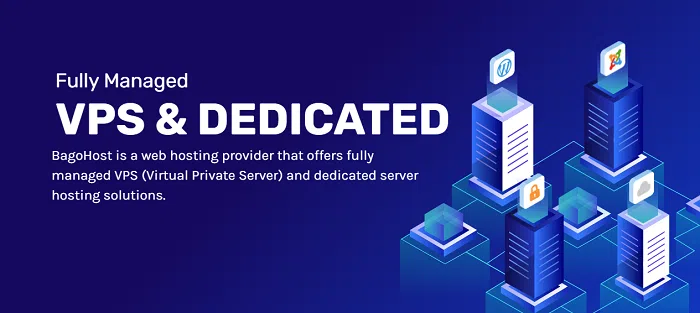Website Down or Not Loading? Unmasking the Causes and Restoring Online Connectivity


Website down or not loading, In the age of digital connectivity, websites have become indispensable tools for businesses, organizations, and individuals alike. However, the frustration of encountering a website that is down or not loading is a common experience.
This article delves into the realm of website downtime, exploring the various reasons why a website might be inaccessible, providing troubleshooting strategies to identify the root cause, and offering guidance on how to restore your website to its former glory.
Understanding Website Downtime
Website downtime refers to the period when a website is unavailable to users, typically due to technical issues or server-side problems. This can manifest as a blank page, error messages, or slow loading times.
Common Causes of Website Downtime
Several factors can contribute to website downtime:
- Server Issues: Underlying server-side problems, such as hardware failures, software glitches, or network disruptions, can cause widespread website outages.
- Domain Name Issues: Expired domain names, misconfigurations in DNS records, or domain registrar problems can prevent users from accessing your website.
- Hosting Provider Issues: Overloaded servers, insufficient resources, or technical issues with your hosting provider’s infrastructure can lead to downtime.
- Website Application Errors: Bugs or conflicts within the website’s code or applications can cause crashes or performance issues, making it inaccessible.
- DDoS Attacks: Distributed denial-of-service (DDoS) attacks, where a website is flooded with overwhelming traffic, can render it unavailable.
Symptoms of Website Downtime
Website downtime often presents itself with distinct symptoms:
- Blank Page: Visitors are greeted with a blank white page instead of your website’s content.
- Error Messages: Error messages, such as “503 Service Unavailable” or “404 Not Found,” may appear.
- Slow Loading Times: Website pages may take an unusually long time to load or display content.
- Inaccessibility: Users are unable to access the website from any device or network.
- Third-Party Reports: Website monitoring tools or user reports may indicate downtime.
Troubleshooting Website Downtime
When faced with website downtime, follow these troubleshooting steps to identify the root cause:
- Check for Server Issues: Check your hosting provider’s status page or contact them directly to inquire about server-side problems.
- Verify Domain Name Settings: Ensure that your domain name is properly configured and pointing to the correct server.
- Monitor Website Traffic: Analyze website traffic patterns to identify spikes or unusual activity that might indicate an attack.
- Check Website Logs: Review your website’s error logs for clues about application errors or conflicts.
- Seek Expert Assistance: If the issue persists, consider seeking assistance from a web developer or website hosting specialist.
Preventive Measures: Keeping Your Website Up and Running
To minimize the risk of future website downtime, adopt these preventive measures:
- Choose a Reliable Hosting Provider: Select a reputable hosting provider with a proven track record of uptime and customer support.
- Regular Maintenance: Regularly update your website’s core files, plugins, and themes to ensure compatibility and address vulnerabilities.
- Implement Security Measures: Utilize strong passwords, enable two-factor authentication, and install security plugins to protect against cyberattacks.
- Monitor Website Performance: Regularly monitor your website’s performance, including loading times, uptime, and error logs, to identify potential issues early on.
- Maintain Backups: Regularly back up your website’s files and database to restore them to a previous state if needed.
Website downtime can be a frustrating experience for both website owners and visitors. However, understanding the causes, symptoms, and troubleshooting strategies outlined in this comprehensive guide empowers you to effectively identify the root cause of downtime, restore your website’s accessibility, and minimize the risk of future outages. Remember, a website that is always accessible is a happy website!